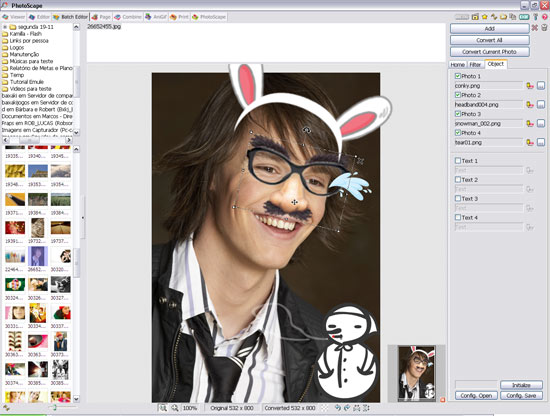

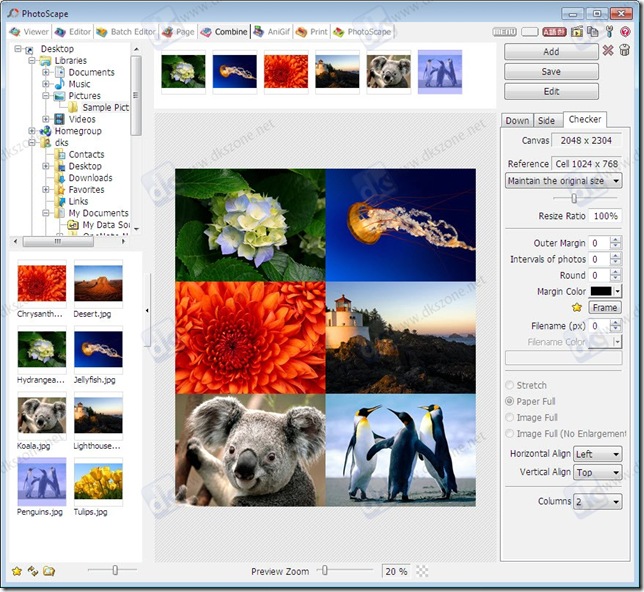
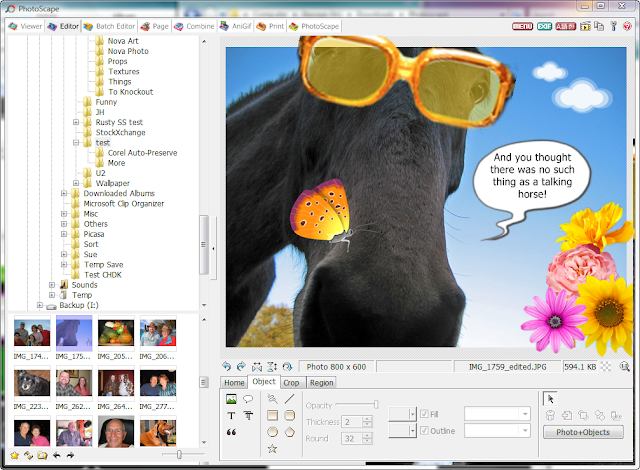
Yo techiotakus....hope u all doing well...
Today we gonna show a simple but very effective photoediting tool- PHOTOSCAPE
Photoscape is a fun and easy photo editing software that enables you to fix and enhance photos.It has many great features
Key Features
* Viewer: View photos in your folder, create a slideshow
* Editor: resizing, brightness and color adjustment, white balance, backlight correction, frames, balloons, mosaic mode, adding text, drawing pictures, cropping, filters, red eye removal, blooming, clone stamp
* Batch editor: Batch edit multiple photos
* Page: Merge multiple photos on the page frame to create one final photo
* Combine: Attach multiple photos vertically or horizontally to create one final photo
* Animated GIF: Use multiple photos to create a final animated photo
* Print: Print portrait shots, carte de visites(CDV), passport photos
* Splitter: Slice a photo into several pieces
* Screen Capture: Capture your screenshot and save it
* Color Picker: Zoom in on images, search and pick a color
* Rename: Change photo file names in batch mode
* Raw Converter: Convert RAW to JPG
* Paper Print: Print lined, graph, music and calendar paper
* Face Search: Find similar faces on the Internet
DOWNLOAD PHOTOSCAPE 3.5







0 comments:
Post a Comment